14.2 Create an SSH RSA key and add to your GitHub account
In the Git/SVN tab, hit Create RSA Key (Figure 14.1A). In the window that appears, hit the Create button (Figure 14.1B). Close this window.
Click, View public key (Figure 14.1C), and copy the displayed public key (Figure 14.1D).
If you haven’t already, create a GitHub account. On the GitHub website, open the account settings tab and click the SSH keys tab (Figure 14.2A). Click Add SSH key and paste in the public key you have copied from RStudio Figure 14.2B).
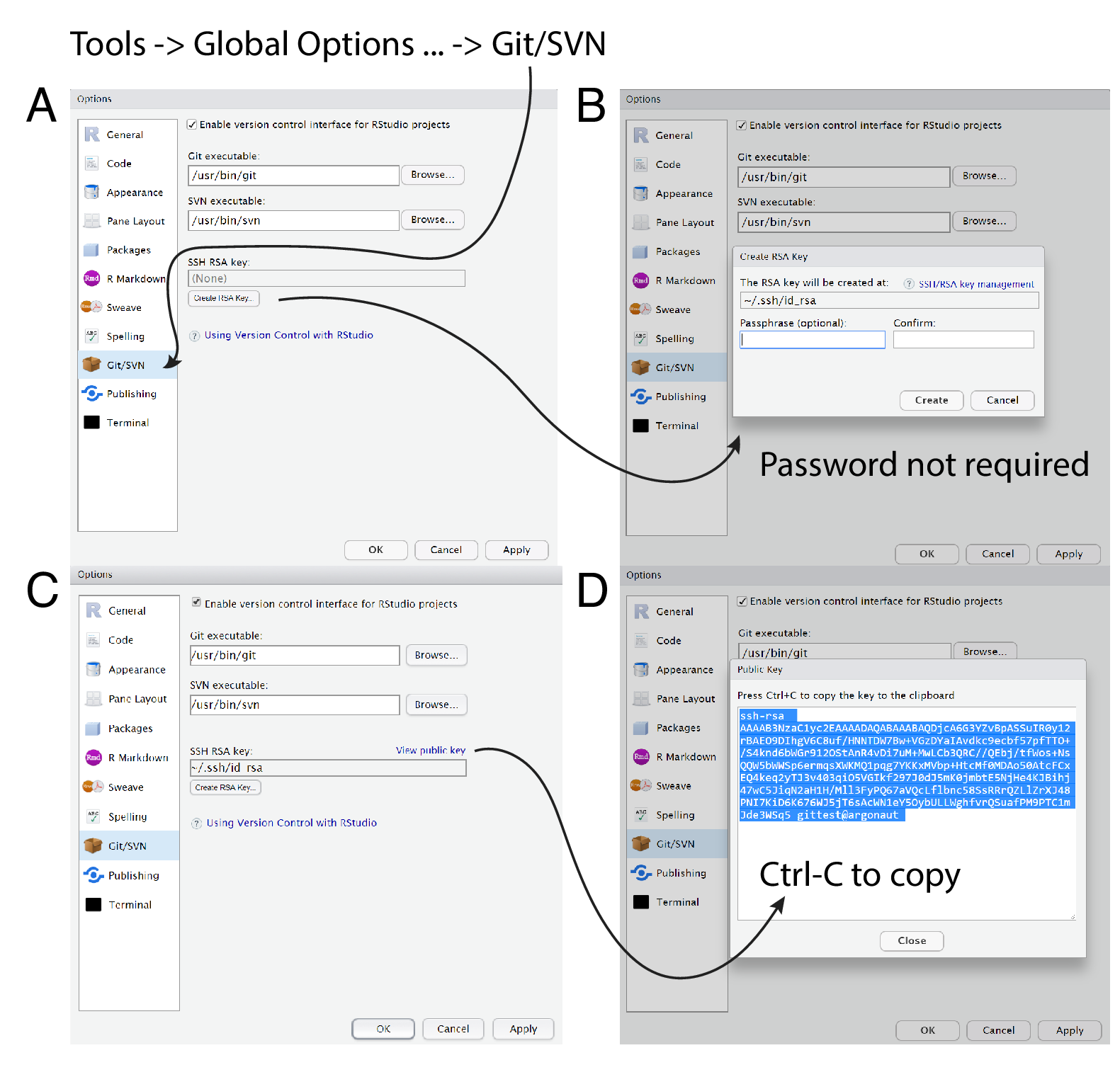
FIGURE 14.1: Creating an SSH key in RStudio’s Global Options.
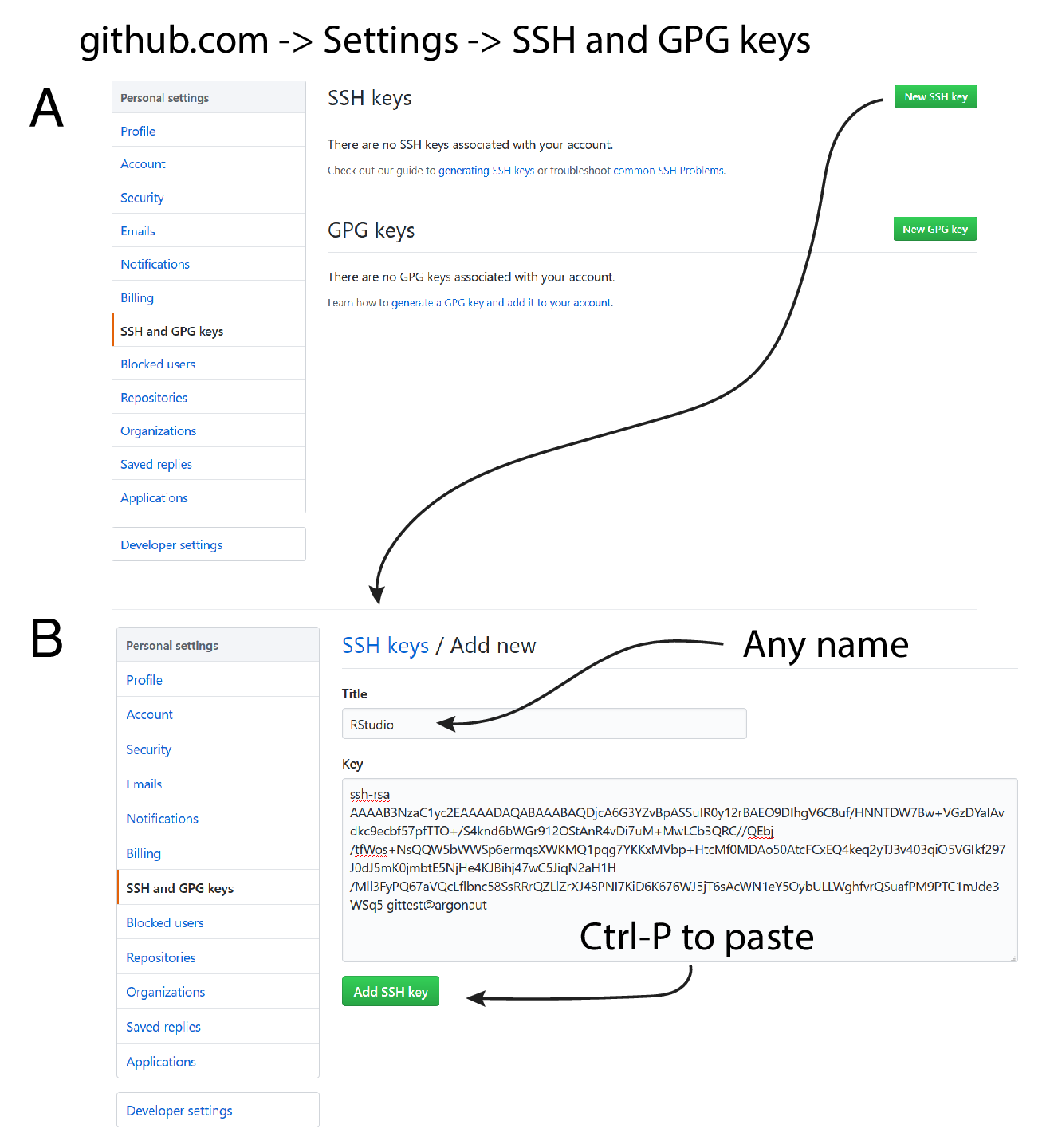
FIGURE 14.2: Adding your RStudio SSH key to your GitHub account.