14.5 Clone an existing GitHub project to new RStudio project
An alternative situation is where a project already exists on GitHub and you want to copy it to an RStudio project. In version control world, this is called cloning.
In RStudio, click New project as normal. Click Version Control and select Git.
In Clone Git Repository, enter the GitHub repository URL as per Figure 14.6C. Change the project directory name if necessary.
As above, to avoid repeatedly having to enter passwords, follow the steps in Figure 14.6D and E.
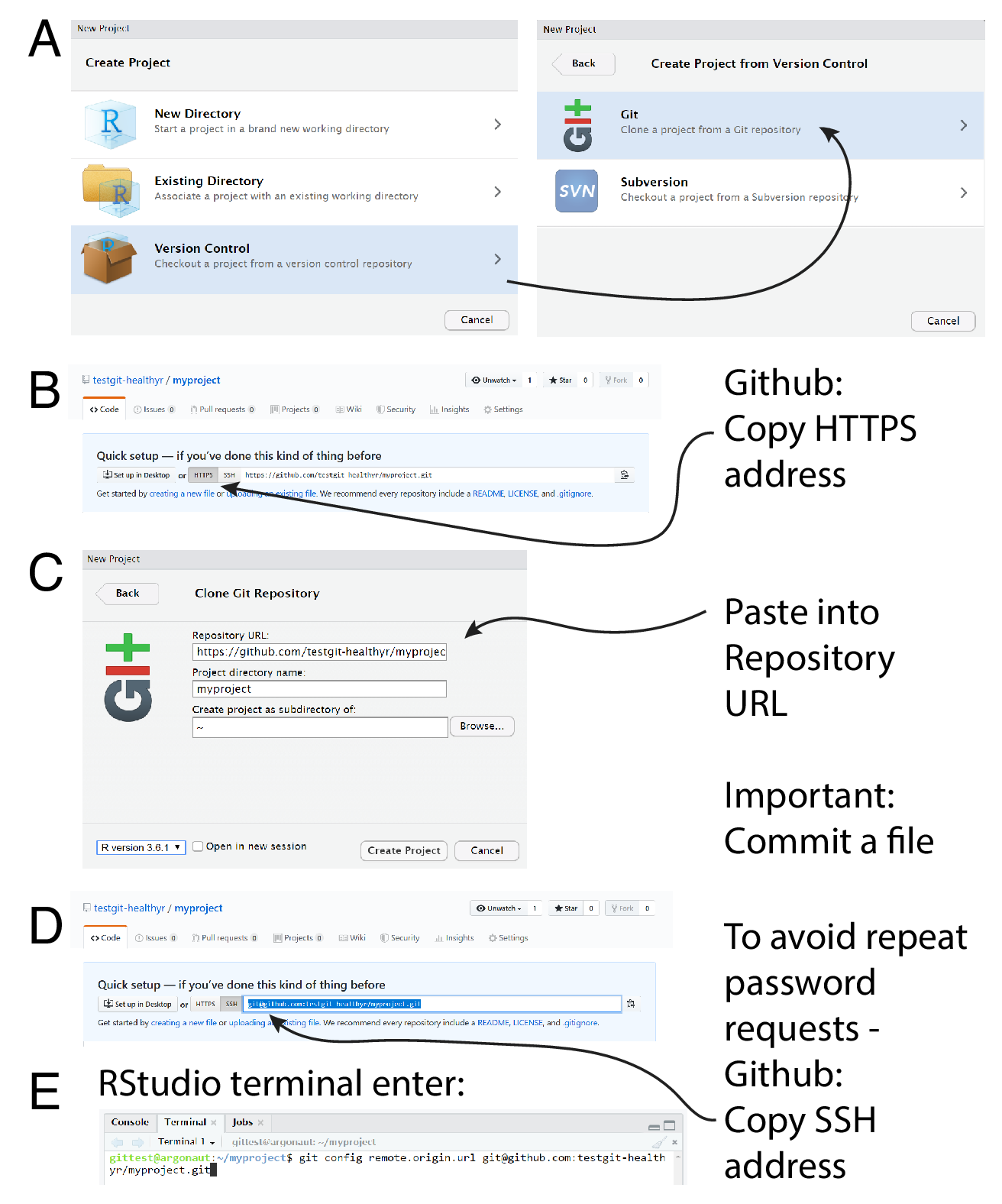
FIGURE 14.6: Clone a GitHub repository to an RStudio project.